can't add sets on create page #33
Loading…
x
Reference in New Issue
Block a user
No description provided.
Delete Branch "%!s()"
Deleting a branch is permanent. Although the deleted branch may continue to exist for a short time before it actually gets removed, it CANNOT be undone in most cases. Continue?
I type in a set number and click submit, and nothing happens. Installed via prebuilt docker
Edit: I can add sets to wishlist, but not inventory
What errors do you get in the docker logs?
@BigSafford Try and remove the line
- ./.env:/app/.envfrom your compose file and then pull the image again.Alternative remove the image before pulling the new image.
docker image rm gitea.baerentsen.space/frederikbaerentsen/bricktracker:latestI have the same issue I never used the line for the .env in my compose I created the directories before starting
Heres a copy of my Compose
I just copy pasted the instructions from the readme on to a new host, everything seems to work. What errors do you get in the logs?
Also, please delete your API key from the comment.
This is the only log info I can see
I also have this issue, but hadn't realised Wishlist works. After adding an item to the wishlist, I was then able to add a set. This is the trackback I was getting:
I have the same problem as @GazaShaggy. no more logs in the docker container log, but I get the following in the chrome inspect:
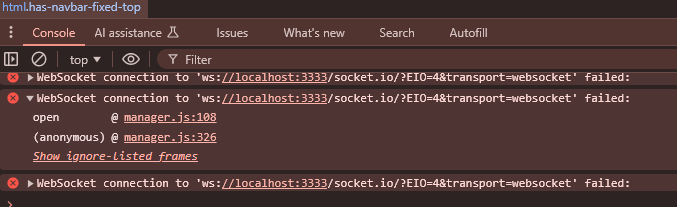
Its happening because of the origin (domain) definition.. if it doesn't match how you're actually accessing the instance, it won't pull.
Thanks for this I updated the docker compose so instead of
- DOMAIN_NAME=http://localhost:3333I used
- DOMAIN_NAME=http://<IP-OF-MACHINE>:3333Maybe it's because I'm doing it through proxmox as its own lxc container.
Have had the same issue as well when trying to connect with a domain name through a reverse proxy. This is due to websockets connection from the domain not being able to connect through to the server. As @joshmans has said, this is likely the origin definition so blocked by CORS.
Fix at the moment is similar to what @GazaShaggy has suggested. Just set the DOMAIN_NAME environment variable to be the same as the server machine's IP and access it through that endpoint.
FYI, with the new codebase, simply not setting this variable will not add any CORS origin to the socket.
Also you have a "socket is connected" indicator telling you the socket is not broken.
Relevant code:
Relevant docs
🙂
This is working as of v1.0.0